# 面向对象的选项卡
一般写一个选项卡的时候,用面向过程去写是比较简单的,但是想复用的时候,就比较麻烦了,但是用面向对象的方法去写一个选项卡,写的时候虽然复杂了点,但是想复用的时候就比较简单了,只需要new一下就可以了,下面我用面向过程和面向对象的两种方法,分别来写一下选项卡的例子
# 面向过程的选项卡
我们来看一个例子,这样的结构很清晰,一目了然,但是不好复用。
<div class="tab" id="box1">
<input type="button" value="html" class="active">
<input type="button" value="css">
<input type="button" value="js">
<div style="display:block;">html</div>
<div>css</div>
<div>js</div>
</div>
1
2
3
4
5
6
7
8
2
3
4
5
6
7
8
.tab input {
background: #f2f2f2;
border: 1px solid #ccc;
}
.tab .active {
background: #ccc;
}
.tab div {
width: 300px;
height: 250px;
display: none;
padding: 10px;
background: #f2f2f2;
border: 1px solid #ccc;
}
1
2
3
4
5
6
7
8
9
10
11
12
13
14
15
2
3
4
5
6
7
8
9
10
11
12
13
14
15
window.onload = function () {
var oBox = document.getElementById('box1');
var oBtn = oBox.getElementsByTagName('input');
var oDiv = oBox.getElementsByTagName('div');
for(var i=0; i<oBtn.length; i++) {
oBtn[i].index = i;
oBtn[i].onclick = function () {
for(var j=0; j<oBtn.length; j++) {
oBtn[j].className='';
oDiv[j].style.display='none';
}
this.className='active';
oDiv[this.index].style.display='block';
}
}
}
1
2
3
4
5
6
7
8
9
10
11
12
13
14
15
16
2
3
4
5
6
7
8
9
10
11
12
13
14
15
16
例子展示
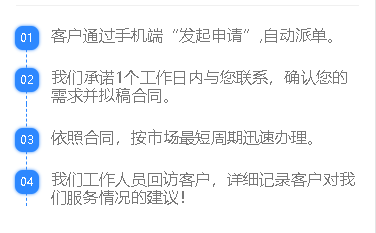
# 面向对象的选项卡
这个例子虽然看起来逻辑复杂点,但是仔细去理解this,还是挺简单的。
function Tab(id) {
var oBox = document.getElementById(id);
this.oBtn = oBox.getElementsByTagName('input');
this.oDiv = oBox.getElementsByTagName('div');
for(var i=0; i<this.oBtn.length; i++) {
this.oBtn[i].index = i; // 获取索引
var _this = this; // 保存this
this.oBtn[i].onclick = function() {
_this.clickBtn(this);
console.log(this); // 点击哪个,指向哪个
console.log(_this); // Tab对象
}
}
}
Tab.prototype.clickBtn = function(btn) { // 为Tab原型添加点击选项卡方法
for(var j=0;j<this.oBtn.length; j++) {
this.oBtn[j].className = '';
this.oDiv[j].style.display = 'none';
}
btn.className = 'active';
this.oDiv[btn.index].style.display = 'block';
}
1
2
3
4
5
6
7
8
9
10
11
12
13
14
15
16
17
18
19
20
21
22
23
2
3
4
5
6
7
8
9
10
11
12
13
14
15
16
17
18
19
20
21
22
23
如果我们想复用,只需要加一个html,js中new一下就可以了
<div class="tab" id="box1">
<input type="button" value="html" class="active">
<input type="button" value="css">
<input type="button" value="js">
<div style="display:block;">html</div>
<div>css</div>
<div>js</div>
</div>
<div class="tab" id="box2">
<input type="button" value="html" class="active">
<input type="button" value="css">
<input type="button" value="js">
<div style="display:block;">html</div>
<div>css</div>
<div>js</div>
</div>
1
2
3
4
5
6
7
8
9
10
11
12
13
14
15
16
2
3
4
5
6
7
8
9
10
11
12
13
14
15
16
window.onload = function() {
var box1 = new Tab("box1");
var box2 = new Tab("box2");
}
1
2
3
4
2
3
4
以上